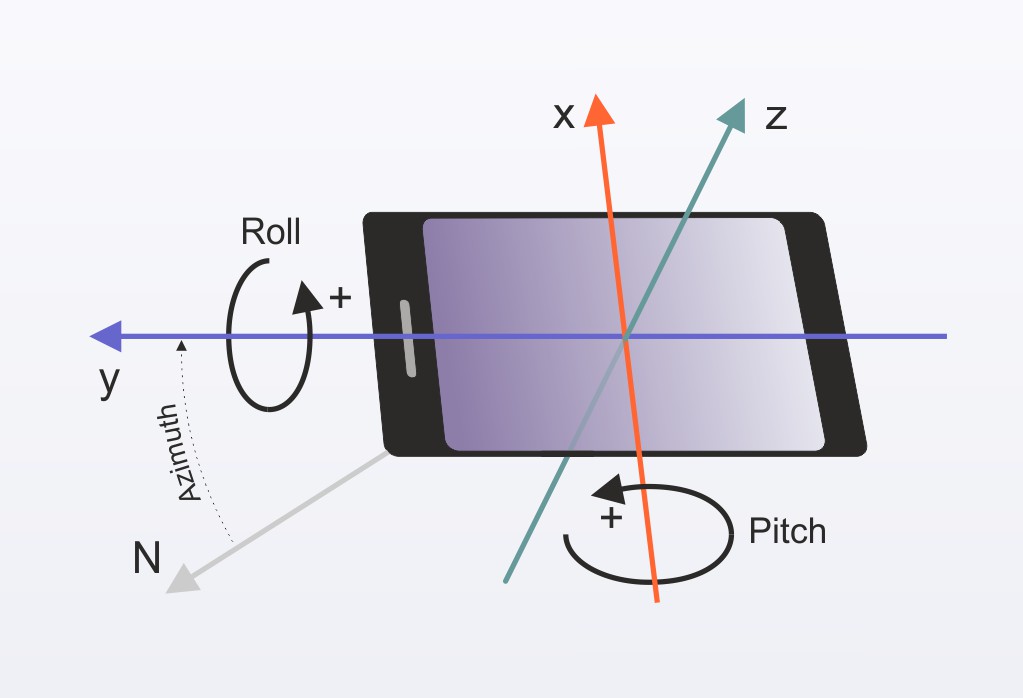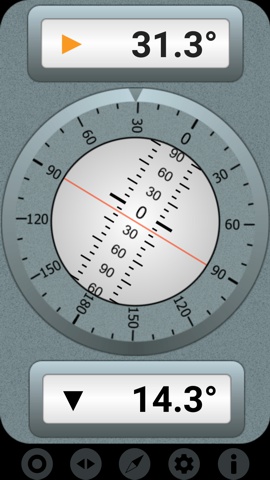|
|
|
About this appThis Inclinometer android application is a very accurate slope measurement tool that offers dual, analog and digital display of the acquired data. All you have to do is to align your mobile device along the surface or the plane whose inclination will be measured. If the phone is in a perfect horizontal position, our app will normally indicate zero (0.0°) for the roll an the pitch about the x and y axes (as shown in the picture). This means that the accuracy of the measurement is a tenth of a degree (0.1°). Additionally, our app features a nice compass (black or white dial, optionally), which indicates the true north direction (and the respective numerical azimuth). In order to allow this, your mobile device must have a geomagnetic sensor; moreover, as the declination (D) depends on your exact location on the globe, your GPS location must be activated for getting perfect indications.
|
|
|
How it worksHere is the main screen of our app; the upper number shows the Roll, which means how many degrees your device is tilt about the Y axis (a value between 0 and 180°). The lower number shows the Pitch, which means how many degrees your device is tilt about the X axis (a value between 0 and 90°). The same indications are present on the analog dials, for easier interpretation of the both angles. To the same goal, there are two black arrows indicating the exact direction to which the device is tilted (equivalent to positive or negative values of the respective angles). First button (from the left) initiates a "reset" of the both angles; in a perfect horizontal position, both angles must be zero after this reset command. The next button "calibrates" the inclinometer with the data acquired in a different position, which will represent the new "zero" for any future measurement. This helps you finding the relative angle if some already inclined surfaces keep rotating or moving. To clear this offset, just tap again on the Reset button. This application could be useful in many situations; for example, a driver will know the inclination of his car at any moment. Or, a hiker could know the exact slope/gradient of his walking path. Moreover, there are two alarms that may be set for a maximum tilt, for both axes.
|
|
|
|
Compass
Considering all this larger context, we decided to add a simple compass to the inclinometer app. Press the button from the middle. Now, the upper number shows the azimuth, while the number from the bottom shows the current declination, the angle formed by the direction of the magnetic north and the true north. As this variable depends on the exact location, the location permission must be granted to this app. |
|
Settings
If the tilt alarms are enabled, there are two values for the angles to be set. A pre-alert value (30 in the picture) will turn the arrows from black to orange and, if enabled, a specific sound will be played. The alert value (45) turns the arrows to red and starts a bi-tonal sound. For the compass, you can validate or not the declination calculation. Anyway, if a certain value is once obtained, it will be further memorized and this option could be unchecked (while your location does not change significantly). Global features - special software optimization to lower the power consumption - simple commands, ergonomic interface - this app is very easy to use and configure - clear, big, high-contrast numbers and indicators - no ads, no limitations in the Pro version of this app - the normal version is fully functional, but it has a time limit - about two minutes |