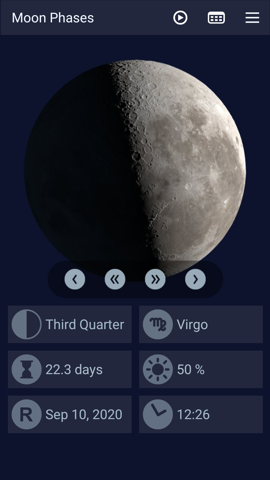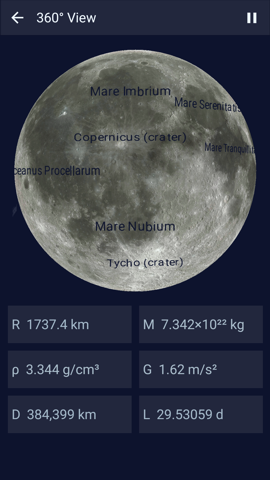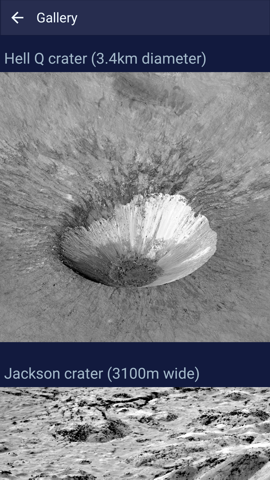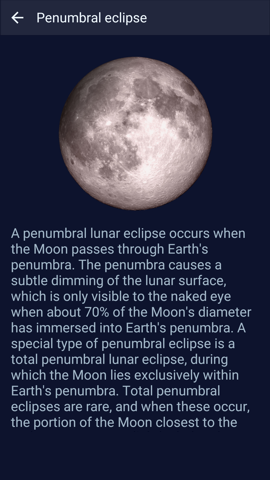|
|
|
About this appThis application presents the phase of the Moon, the luminosity of its surface and the official moonrise/ moonset times that correspond to your time zone/ location. Moreover, you can see the lunar phase for any date (starting with January 2020) and the exact days when the lunar eclipses (total, partial or penumbral) will occur. The age (relative to the synodic period), the zodiac sign and a 3D view of our closest cosmic body complete the list of Moon Phases' features and make this app a must-have for astronomers and astrologers. Also, tracking the phases of the moon can help hunters and fishermen plan their trips or know the best time to hunt or fish.
|
|
|
How it worksRun the application and you can start exploring the astronomical data immediately (you'll be asked for Location permission at first). In the main page of the app, the moon phase is displayed graphically in high resolution and as text. The picture below shows (for September 2, 2020) the Full moon phase and the image of the Moon's surface completely illuminated.
|
|
|
|
The location data are only required to automatically identify the hemisphere and to get the proper moonrise/ moonset times from the Internet server. Anyway, the location service must be activated just once, when this app runs for the first time or when your position on Earth changes significantly (and the Refresh button from the Settings page is pressed). Here are the commands available on the main page of Moon Phases: - the four buttons at the bottom of the image are navigation controls; the side ones increase/ decrease the current time by 1 day, while the ones from the middle make a jump to the next major moon phase. - the pan-left and pan-right gestures on the Moon' surface make these time changes softer (their order is now tens of minutes) - a tap on the time or date labels sets the time/ date to the current ones. - a tap on any label, if Text To Speech is enabled, plays the respective text in English if available. - if the image next to the current phase turns red, a lunar eclipse will occur that day. A tap on this image opens a new program page that shows you a few important details about the respective type of eclipse (total, umbral or penumbral). - on the upper side of the screen, there are three important, self explanatory buttons: 360° View, Lunar calendar and Menu. 360° View offers a 3D perspective on this cosmic body. A slow rotational movement allows you to explore some big surface features, as craters or maria (the names appear over their locations, if enabled). Also, you can see a few physical characteristics of the Moon (radius, mass, density, gravity, mean distance to Earth and the mean value of the lunar month). Lunar calendar shows how the moon phase evolves during the lunar month and when the Full moon and New moon events occur. Moreover, the lunar eclipse is marked by a filled circle near the respective day of the month. These events are accurately calculated, but their concrete days in our calendar could vary (very rare) due to the offset of your timezone and due to the DST (Daylight Saving Time), if your country uses it. In order to compensate for this, the correct UTC offset can be manually entered in the Settings page. A tap on any image will send you to the application's main page, where the phase is now set and displayed according to that day of the calendar. Menu displays the extra options of the app; there are the Gallery, Settings and other usual pages. The Gallery shows a few great formations (craters and mountains) of the lunar surface, including the bootprint of the first human who set foot on the lunar soil.
|
|
Global features
-- shows the accurate moon phase and the zodiac sign
-- 3D view of the Moon (includes its dark side)
|
|
Credits and copyright
Moon
data: astropixels.com |