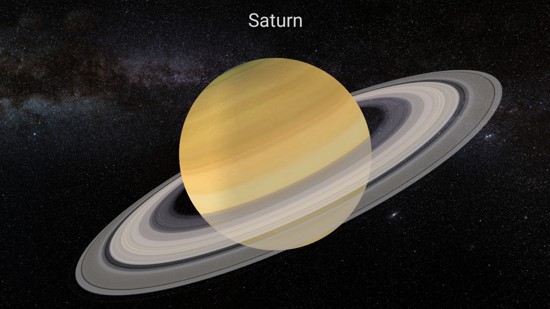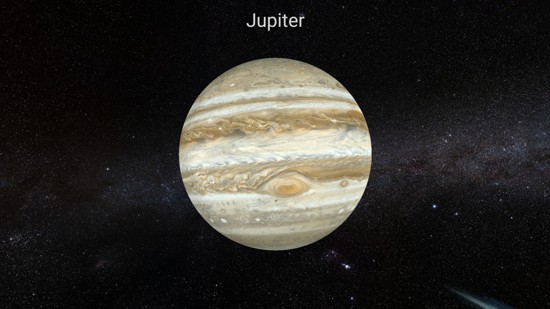|
|
|
About this appThis nice 3D viewer allows you to explore the Sun and all the planets of our Solar System in high resolution. Imagine you are traveling in a fast spaceship that can orbit the planets and you may look directly at their surface. The Great Red Spot on Jupiter, the beautiful rings of Saturn, the mysterious structures of the Pluto's surface, all of these can now be seen in great detail. All planetary textures are based on NASA elevation and imagery data and on other free resources (such as those of solarsystemscope.com and stevealbers.net), but some colors and shades were tuned in order to make the images clearer. This app is mainly designed for tablets, but it works fine on the modern phones too (Android 8 or newer, landscape orientation).
|
|
|
How it worksOnce the application is started (the planets will show up in the centre of your screen and the Milky Way galaxy in the background), you may tap on any planet of our solar system (including Pluto) to see it in greater detail. Then you can zoom in, zoom out or rotate the planet, as you like. The upper buttons let you, in order from the left, to come back to the main screen, to display some basic information about the currently selected planet, to see a few pictures of the planet's surface or to access the main Menu. Settings allows you to enable or disable the background Music, the Voice, Names, the axial Rotation, the Orbits and the Gyroscopic effect. You can enjoy Planets only for about three minutes per run; if you want to continue the exploration, just download, install and run Planets Pro when the time limit is reached. Note that the Rotation, Names, Orbits and Gyroscopic effects, if enable, will increase the power consumption of your mobile device (due to the continuous animation) and might slow down the animations.
|
|
|
| What's new The Play/Stop
button
Global features - special software optimization to lower the power consumption - simple commands - this app is very easy to use and configure - high definition pictures - no ads, no limitations (the Pro version of this app) - the normal version is fully functional for planets, but it has a time limit - about three minutes
|