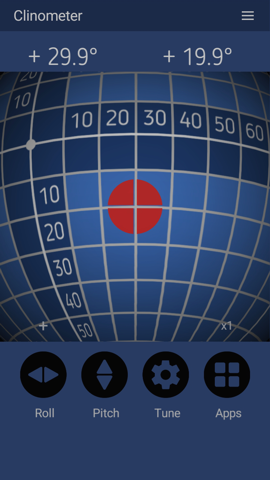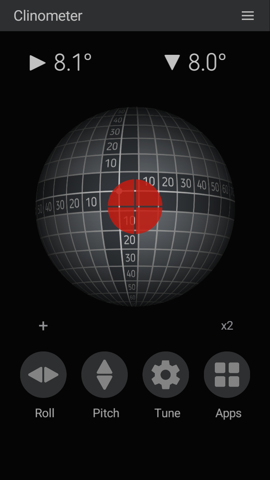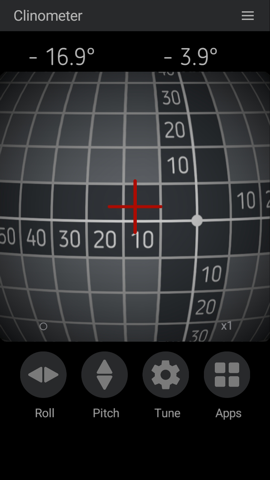|
|
|
About this appA simple, yet very accurate tool that allows you to measure the slope/inclination of any plane, to level a certain surface, or to set it in a perfectly horizontal position.
To ease the measurement process, there is a 'fixed' sphere
that continuously follows the Earth's gravity direction,
regardless of the left-right or up-down rotation of your mobile
device. So, the angles of inclination can be rapidly estimated
from the position of the red cross relative to the sphere's
grid; however, the accurate (0.1 degrees) roll and pitch values
and their direction are also available in the upper numeric
fields.
|
|
|
|
|
|
|
|
Global features
- lock buttons for roll and pitch
|