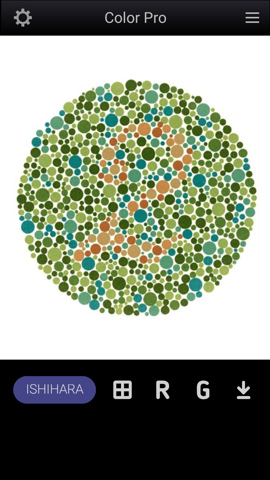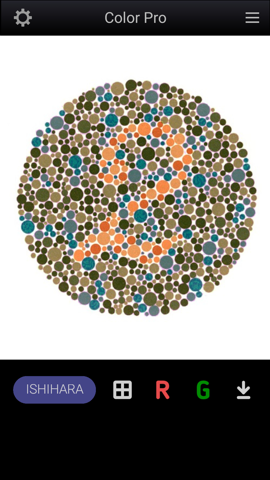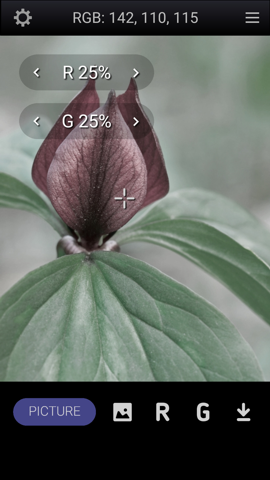|
|
|
About this appFor a person with typical red-green blindness, this simple android application can enhance color vision by making the animated and still camera images have brighter or darker colors. It is about the Red and/or Green components of all red and/or green-dominated pixels, whose intensity can be increased or decreased by a certain percentage (between 10 and 50%). In this way you can better distinguish the red and green zones of any picture, accentuate the differences between different shades and even identify the numbers of Ishihara color plates. Moreover, the exact values of the RGB components of colors can be displayed with a simple touch in the area of interest. Please notice that this is not a medical device; to find out the type and level of your color vision deficiency we recommend getting a complete eye exam by an eye care professional.
|
|
|
|
CAMERA
mode - In this mode, you can apply the Red and Green filters to
the images coming from the phone's front or back camera.
Depending on the phone model, the resolution of your built-in
camera may differ; consequently, we recommend you to initially
use the low or medium quality settings for video capture in
order to have those filters applied in real-time (so the R and G
colors will flash one time per second).
|
|
|
|
PICTURE mode -
This mode works similarly, but the filters can now be applied to
a loaded picture.
|
|
|
| Global features
-- intuitive, easy to use interface
|