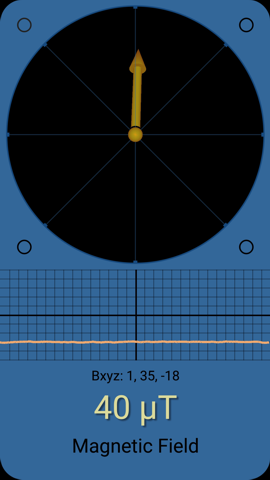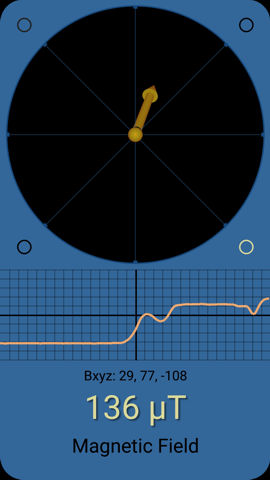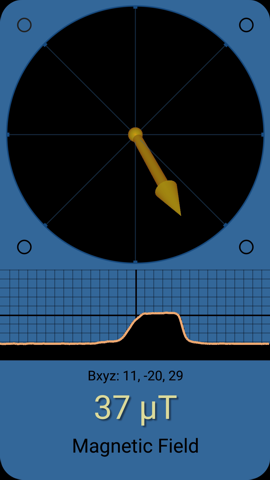|
|
|
About this appThis is an accurate magnetic field detector, featuring a three-dimensional indicator that shows the real direction of the field; it also displays a simple graph of the Magnetic Field (its total magnitude) vs. Time (a 20s interval at 10 samples/second). Our app (portrait orientation, Android 5 or newer) will only work on the tablets and smartphones that have a magnetic sensor. You can use the magnetometer to measure and study the magnetic field (B) produced by different sources (to verify its proportionality with distance, for example), as a detector for magnets and metals and as an indicator for Earth's geomagnetic field.
|
|
|
How it worksOnce the application starts, a three-dimensional arrow is displayed in the upper part of the screen. This arrow points to the place where the local magnetic field (its North) has the maximum strength, following the lines of the field. The direction of this field is directly given by the magnetic sensor readings (the three values along the mobile device's axes: Bx, By and Bz). If the mobile device is located in a region free of intense magnetic fields, the total value displayed will be in the range 25...65 μT (0.25 to 0.65 Gauss, representing the Earth's magnetic field at its surface) and the arrow will be oriented in the direction of the magnetic north. We have to mention here that the direction of the arrow is computed only from the sensor readings, no other translation or rotation being involved in there. Usually, the sensitivity of magnetic sensors is 0.15 μT and the theoretical measurement range is +/- 4912 μT. Our application has two upper buttons (small circles): the left-side one shows this About page, while the other one displays the Settings menu. The two other circles located just under the three-dimensional arrow are indicators (they turn yellow) for the minimum, respectively maximum values reached within the current readings.
|
|
Calibration
In order to have accurate readings, you need to calibrate or re-calibrate the magnetic sensor. Basically, you have to tilt and move your device around in a figure-of-eight motion (three times and preferably outside, not near any magnetic fields). From our experience, this 8-like motion should be repeated in a perpendicular plane - just to assure the proper calibration on all axes. To check if the calibration process is completed, you may access the phone's Diagnostic Menu, the Sensor tile and the Compass (a circle with a line pointing to the north). If the compass on the phone is calibrated correctly, the line going through the circle should be colored blue and the number 3 should be next to it. (on many Samsung phones you can dial *#0*# to reach the 'secret' menu) |
|
Global features
-- free app - no ads, no limitations
AK09918 - a 3-axis electronic compass IC used as magnetic sensor in many phones |